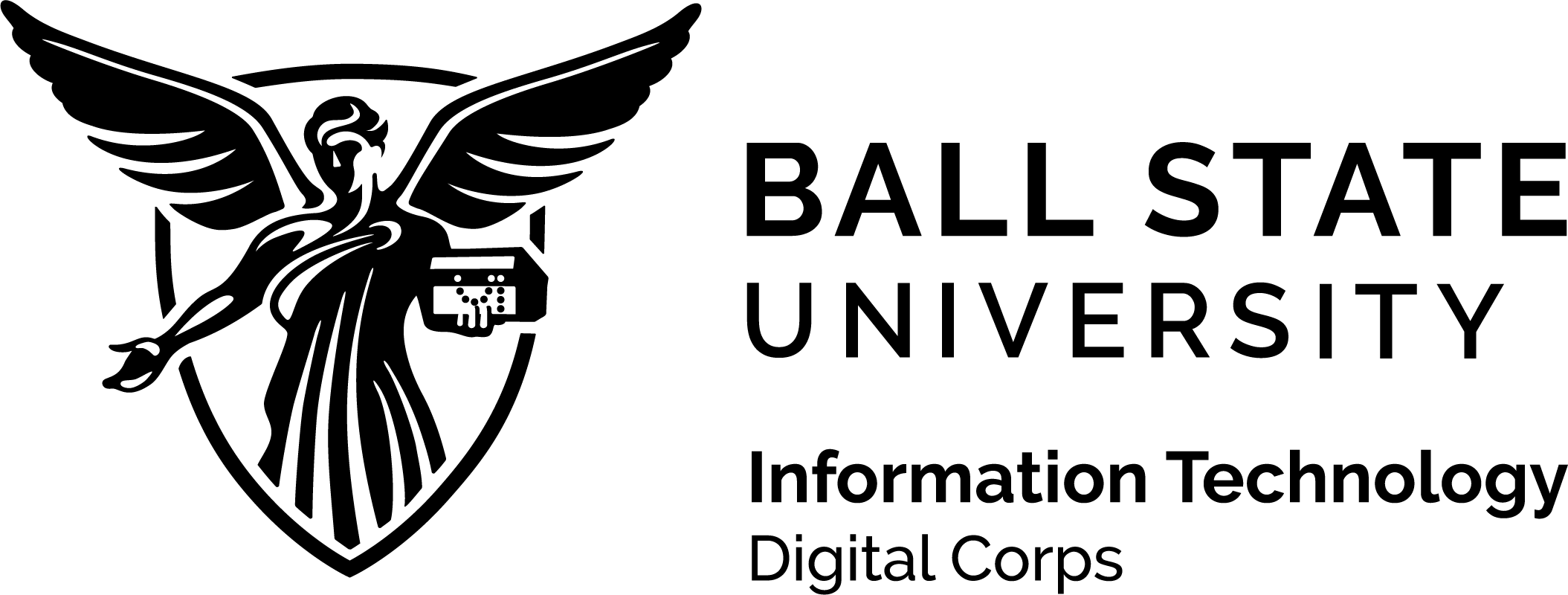For all of our favorite things about the winter months — snow on the rooftops, cozy sweaters, and of course taking a break for the holidays — we have to admit they have their faults. Namely, it can get pretty dark. The days get shorter, the nights get longer, and the sun may not make an appearance for days at a time. Sometimes, our glowing computer monitors are the only source of light in the long winter months, and we definitely feel their effects.
It’s no secret that constant use of technology can be detrimental in a few different ways. Here in the Corps office, it can be difficult to reduce the amount of time we spend staring at our screens since they’re vital to our projects, our meetings, and even some of our inter-office communication. This is not an uncommon problem, either. The good news is that with more technology in the world, there are more ways we can use it when we need it, but in a healthier way.
To the Dark Side
The latest update gracing our screens at the office is Apple’s Mojave Dark Mode. According to Apple, this update was created with the ultimate goal of reducing eye strain — without sacrificing productivity — by making displays “easier on your eyes in dark environments.”
The Dark Mode update breaks Apple’s tradition of sleek white windows and trades them for a darker color scheme. This means black instead of white backgrounds on menu bars and other elements of the user interface, and lower glare from a usually overwhelmingly white screen. In addition, the update includes app redesigns that are easier to navigate visually, including larger image previews and more emphasis on content over controls. Each new feature is designed to help users view, find, and read information with as much ease as possible, and ultimately improve the experience of using Apple devices both from the perspectives of accessibility and health.
Dark Mode isn’t the only thing making our devices easier on the eyes. It doesn’t always take a software update to make a positive difference in the way we use our technology.
F.lux-uating
It’s not just the brightness of our screens that causes strain; the effects of blue light — which is present in the LED screens of our devices — are also a concern. During the day, blue wavelengths help us stay alert and even promote better moods, but they can have adverse effects on our sleeping patterns, especially when we expose ourselves to them at night. According to Harvard Health, “the proliferation of electronics with screens… is increasing our exposure to blue wavelengths, especially after sundown.” In other words, some of us here at the Corps are in trouble. But, although many of us are guilty of late nights on our monitors, we do have a few tools that can help ease our blue light blues.
F.lux is a desktop app that adjusts your monitor’s color to adapt to the time of day. F.lux explains that screens look good during the day because they’re designed to, but this isn’t the case for sunset to sunrise. Many Digital Corps students (and staff!) have been using f.lux for months (or years!) to give our eyes a much-needed rest. Even when we’re working late, we can give our eyes a break with warmer colors (and get reminders to take breaks ourselves!).
The Keys to Success
Our eyes definitely take a hit when we spend a lot of time with our tech, but what about the other physical effects? The way we physically interact with our devices — from desk chairs to keyboards — makes a huge difference in how our constant use of technology affects us. For Riley Paulsen, Design Team lead, this is extremely important, and motivated him to switch to an ergonomic keyboard that’s more conducive to natural hand placement than a traditional keyboard.
“As practicing digital media professionals, the health of our tools — which are our hands — is one of the primary things to worry about,” said Riley.
To Riley, this choice only makes sense. As a designer, he’s constantly working with his hands, so his ability to continue doing this is vital. “If there’s an opportunity to preserve that,” says Riley, “of course I would do that.”
For many of us, it can seem impossible to become totally unplugged in a world built to be as connected as ours is, so it’s crucial to remain mindful of how the technology we surround ourselves with daily is affecting us, in both positive and negative ways. Taking a little extra time to improve our individual practices makes a huge difference in the long run, and with so many tools at our disposal, why not?